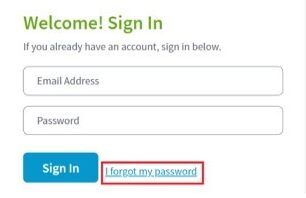Social Thinking staff are on available to support you with any problems you may have in accessing your account. If you are unable to complete the steps below, contact Social Thinking customer service at [email protected] or call 408-557-8595. Staff are available to help Monday-Friday from 7:30am to 4:00pm, Pacific time.
- Visit The Social Thinking account log-in page at www.socialthinking.com/shop/account/login
- Under “Welcome! Sign In”, select the “I forgot my password” option.
- Enter the email address you provided on your registration. If you are a BC educator receiving a POPARD-funded subscription, you must use your school email address. Check the “I am not a robot” box and press “Reset Password”.*

Note: If you receive the error message, “This email address does not match any account in our records. Try again, or register for a new account.” please contact ACT at [email protected]. You may have provided a different email to us than you recall. - Check your email inbox for the reset email. This will contain your temporary password. If it is not in your inbox, please check your junk mail.
- Use the temporary password provided to log into your account with your email address at www.socialthinking.com/shop/account/login
- Once you have logged in, you will see your “My Account” page. You can reset your password to one of your choosing by selecting “Edit” next to “Login Information”.
- Scroll down on your “My Account” page to see your course registrations under the “Watch Livestream Recording” header.
You will notice the courses are broken into parts:● Early Learners 4-7 is a 4-part series
● Tweens & Teens is a 2-part series
● Social Detective & Superflex is a 2-part series.
● Strategies for Adults is a 1-part series. -

Note: Pictured above are the two-parts of the “Tweens and Teens” course. You will only be able to see the courses you have selected.
- Select “Watch Now” to view a recording. You can view each part as many times as you like before June 15th.